Does Dehancer support HDR workflow? Can I create HDR content with the plugin?
In Final Cut Pro you have to transform the clip to Rec.709 SDR with the built-in HDR Tools, prior to Dehancer.
Keep in mind that film emulation is naturally SDR, since film doesn’t produce HDR contrast ratio and gamut, it’s way narrower, and the print is twice narrower in terms of the contrast.
If you need to expand film gamut to the HDR range, you may have to apply post-Dehancer mastering with the dedicated HDR tools of your host app, following your delivery requirements.
Film-to-digital production also involves the accurate mastering of the scans to expand the output range of the particular release.
When you export your image, there’s an option for “download dehancer preset”. Just wanted to know, is this a preset of what settings you’ve just put together and then how do you use this preset once you download it? Am I able to use the preset in photoshop for example and batch export images with it?
Presets downloaded from Dehancer Online contain all parameters affecting the image and are compatible with Dehancer Film plugin for Ps/Lr/C1 and iOS app
I would like to be able to create presets as happens on the iOS and Lightroom versions. Is it possible?
We will implement workspaces and custom presets functionality in the future updates.
How does Dehancer fit into the wide gamut and HDR pipelines?
Film Emulation usually doesn’t require any gamut wider than sRGB or Rec.709 due to the natural media compression. You won’t get any theoretical or practical benefits from wider color spaces in terms of film emulation quality, however a wide gamut pipeline may be useful for specific source media and for HDR delivery. If you need to expand film gamut to the HDR range, you have to apply post-Dehancer mastering with the dedicated HDR tools of your host app, following your delivery standards.
Why the colors are different in Dehancer preview vs Photoshop / Lr and exported file?
In most cases it helps, since our team has worked hard to provide you with consistent color management.
2. Check you color pipeline.
Select the same color profile in your host settings, Dehancer Input, also check your display calibration profile.
3. On Windows color management is still poorly implemented and may not work properly. This may help: