← Back to DaVinci Resolve OFX plugins  DaVinci Resolve OFX plugin
DaVinci Resolve OFX plugin 







Dehancer Pro
v.7.3.11
4.9

Complete film emulation with 60+ Film Profiles, Print Films, Grain, Halation, Bloom, Film Damage, Overscan, Lut Generator, Camera Profiles and advanced color pipelines (DWG, ACES, Cineon).
Dehancer Pro
v.7.3.11
4.9

Complete film emulation with 60+ Film Profiles, Print Films, Grain, Halation, Bloom, Film Damage, Overscan, Lut Generator, Camera Profiles and advanced color pipelines (DWG, ACES, Cineon).

Hardware requirements:
- Apple Macintosh, starting from middle 2012
- Metal-enabled GPU
- Optimised for Apple Silicon (the appropriate distributive is installed automatically)
- External and multi-GPU are supported on Intel macs
Software compatibility:
- macOS Big Sur 11 and later
- DaVinci Resolve 17 and later
Notes:
- Intel Iris and Intel HD Graphics GPUs are not officially supported.
- Operation with hacked or modified hardware, host applications and OS is not guaranteed. We don't support Hackintosh, while it could worth a try.
- Using Dehancer plugin in Fusion nodes has specific issues and limitations, not recommended.
What's New in 7.3.11
Version History - Fixed: Activator could fail to activate when used with subscriptions only
- Bug fixes and performance improvements
- (macOS) Final version supported on macOS 11 and macOS 12
Dehancer Features
Featured Videos

How to Install Dehancer OFX Plugin in DaVinci Resolve | Full Setup Tutorial
2:49

Dehancer for DaVinci Resolve: Setup and Color Grading Tutorial
18:34