Downloading and installing the plugin / macOS
2.2 Select macOS as your operating system on the product page.
2.3 Hit Download & Try button. Your download will start automatically.
3. Unzip the downloaded zip file, if your system didn’t do it automatically:
4. Select the appropriate distributive. The file name contains the host application (Photoshop or Lightroom).
5. Run the Photoshop installation file and follow the installation steps.
6. Launch or restart Adobe Photoshop if it was already running.
7. Open any photo you would like to process with Dehancer.
Note that: your file must be presented in the sRGB color space to be displayed and processed properly. Support for other color spaces will be added later.
8. Select the plugin in the Photoshop menu: Filter → Dehancer → Dehancer Film.
9. At first launch, the Settings window will open automatically. You can also open the Settings at any time by clicking on the gear icon in the toolbar.
10. Use the button Update Film Profiles to download the profiles the first time.
11. Now Dehancer is ready to use.
Downloading and installing the plugin / Windows
2.2 Select Windows as your operating system on the product page.
2.3 Hit Download & Try button. Your download will start automatically.
3. Unzip the downloaded zip file, if your system didn’t do it automatically:
4. Run the installation Photoshop file and follow the installation steps. After the installation is complete, use the instructions for your host application.
5. Launch or restart Adobe Photoshop if it was already running.
6. Open any photo you would like to process with Dehancer.
Note that your file must be presented in sRGB color space to be displayed and processed properly. Support for other color spaces will be added later.
7. Select the plugin in the Photoshop menu: Filter → Dehancer → Dehancer Film.
8. At first launch, the Settings window will open automatically. You can also open the Settings at any time by clicking on the gear icon in the toolbar.
9. Use the button Update Film Profiles to download the profiles the first time.
10. Now Dehancer is ready to use.