Monitor


False Color IRE, 16 zones
False Color tool represents different luminance values by distinct color ‘zones’ which gives a clear view of the exposure levels. False Color is a popular method of a technical image control that provides a foolproof clipping and exposure monitoring, emphasises details that otherwise aren’t visible to the human eye and reveals hidden textures. This tool is often useful for adjusting skin tone exposure and for clip matching.
The single parameter is a checkbox which enables/disables the effect.
Clipping Indication
The Clipping Indication allows you to perfectly see the areas of the image with minimum exposure in shadows (RGB 0-5, filled with blue) and with maximum exposure in highlights (RGB 250-255, filled with red).