Whether you’re coloring your first short film or experimenting with footage for your portfolio, color grading can feel like an overwhelming world of nodes, LUTs, and new terminology. But it doesn’t have to.
Here are three practical, creative principles that can help you build confidence, develop your artistic eye, and grow your comfort inside DaVinci Resolve.
Get Color Management Out of the Way
Color management is one of the first hurdles new colorists run into — but it doesn’t have to be complicated. You don’t need to know everything about it to start color grading confidently. All you really need to understand for now is the basic difference between DaVinci YRGB and Resolve Color Managed timelines.
Think of DaVinci YRGB as manual mode. In this workflow, you handle all the color space conversions yourself using Color Space Transform (CST) nodes or conversion LUTs. The way you configure these CST nodes or LUTs depends on the workflow and the project’s needs — for example, the type of camera used, the delivery color space, or whether you’re emulating a specific film process. In YRGB, you’re telling Resolve exactly how to interpret and display color at every stage. It’s fully hands-on, and it gives you maximum control.
Resolve Color Managed timelines, on the other hand, are a little bit like automatic mode. They’re not fully automatic, but Resolve becomes aware of your footage’s color space and handles conversions internally. Once you tell Resolve what color space your footage was shot in, it automatically manages the process from input to output.
This approach comes with several benefits. One of the most common workflows when using Resolve Color Management is to set the working color space to DaVinci Wide Gamut Intermediate. It’s a large, high-fidelity color space that helps preserve detail, smooth out highlight and shadow roll-offs, and prevent clipping. It also helps unify footage from multiple cameras, so everything behaves consistently and feels like it came from a single source.
Another advantage of working in a Resolve Color Managed timeline is that certain controls in Resolve are color space–aware. Tools like the HDR palette, Color Warper, Curves, and Qualifier all adapt to the color space you’re working in. This means your adjustments tend to be cleaner, more predictable, and of higher quality — giving you a smoother, healthier image to work with.
That’s all you really need to know for now:
- DaVinci YRGB is manual mode — you manage all conversions yourself.
- Resolve Color Managed is semi-automatic — Resolve manages them for you once it knows your footage’s color space.
As you progress, you’ll discover more advanced workflows and nuances. But for now, understanding this difference is more than enough to get you started — and to let you focus on what really matters: creating beautiful images.
Using the Color Wheels Like an Artist
The Lift, Gamma, and Gain wheels are among the most fundamental tools in DaVinci Resolve.
Technically, they divide your image into overlapping tonal ranges:
- Lift primarily affects the darkest parts of the image but also extends slightly into the midtones. Lowering Lift deepens shadows and raises the overall black level; adjusting its color tint shifts the hue of those shadows.
- Gamma focuses on the midtones—the range that holds most of your subject detail and skin tones. Moving the Gamma wheel changes brightness and color in this central portion without greatly affecting deep shadows or highlights.
- Gain controls the brightest areas of the image, tapering down toward the midtones. Raising or lowering Gain changes highlight intensity, while adjusting its hue or temperature alters the perceived color of your key light.
Because these tonal ranges overlap, subtle moves across all three create natural-looking transitions between shadow, midtone, and highlight.
Once you’ve understood how the wheels work technically, you can begin to approach them creatively rather than mechanically.
Think of them like this:
- Gain → The Color of the Light Source
- Lift → The Color of the Room or Ambient Tone
- Gamma → The Balance Between Them
When you adjust Gain, you’re defining the color of light hitting your subject. Is it warm and golden, or cool and neutral? Temperature drives emotion, so this is usually your starting point for establishing mood.
Next, adjust Lift. You can use it two ways:
- To counteract the color introduced by Gain by pushing Lift in the opposite direction on the color wheel. This neutralizes unwanted color spill and restores a natural sense of balance in the shadows.
- To complement the highlights by adding a subtle opposite hue to the shadows - warm highlights paired with cooler shadows, or vice vers-creating depth and visual contrast.
Finally, Gamma ties the two together. It acts as a temperature-balance control, bridging your light source and room tone. Try nudging Gamma along the red–cyan or blue–yellow axis; these two lines correspond most closely to our perception of warmth and coolness.
As you fine-tune the image with Gamma, use skin tones as a visual anchor. They’re a reliable reference for keeping your grade believable even when pushing stylized looks.
Aim to keep skin tones roughly natural within the world you’ve built—warm or cool, but still alive and convincing. This isn’t the place to perfect them (you can always refine skin tones in another node later), but maintaining a sense of balance here keeps your look healthy and prevents issues that would require correction down the line.
Together, these three wheels remain one of the simplest yet effective ways to build a color atmosphere from the ground up.
Experimenting & Studying Others
When you’re learning color grading, these are the two paths that shape your growth the most — experimenting and studying others.
Experimenting
Experimentation has always been one of the best teachers. Open Resolve, grab a few clips, and play. Combine different tools, mix OFX effects, try new workflows, test LUTs, and challenge your habits.
Ask yourself:
- “Can I achieve this look in half the number of nodes?”
- “How many ways can I build a warm look?”
- “What happens if I combine these two tools differently?”
The more you experiment, the more fluent you become. Over time, the tools stop feeling like isolated steps and start responding more like extensions of your intuition.
You don’t need a control panel to reach that level either. With enough hands-on time, your eye-hand coordination will develop that same tactile understanding — it’s just repetition and awareness turning into muscle memory.
Still, keep it clean: check your scopes, stay within legal limits, and avoid clipping or over- saturation unless it’s intentional. Curiosity doesn’t mean chaos — it’s disciplined exploration.
Studying Others
The second path to growth is studying others. And this doesn’t just mean other colorists - it means everything visual.
Study films, yes, but also photographs, paintings, architecture, fashion, design, even the color of light on a street at sunset. Anything that catches your eye has something to teach you.
Take screenshots or photos of color palettes you love and bring them into Resolve. Drop them on the timeline and open your scopes.
Don’t just look - analyze. Ask yourself:
- What’s happening in the shadows and highlights?
- Which colors were added — and where?
- Look at “neutral” materials in the scene, like walls or paper, and notice what tint they carry.
- How are the midtones shaped?
- Where do the skin tones sit in brightness and hue — are they more yellow or magenta?
- And most importantly: What exactly do I like about this look?
If you can, find or shoot footage with similar lighting and try to recreate it. You’ll learn more from dissecting one image thoroughly than from watching five tutorials on it. Keep your node tree simple — a balance node, an HSL node, a contrast node, and a color node. See how much of the look you can rebuild with only those four steps.
Online tutorials are valuable, but they’re not the destination — they’re the reference point. You’ll grow the most once you start forming your own taste and reasoning behind every decision.
The Daily Sketch
If there’s one habit that will accelerate your growth as a colorist, it’s this — do a daily color sketch. You can watch tutorials, collect LUTs, or try every new DCTL that drops, but if you’re not grading footage, you’re not building your eye.
Pick one clip, set a timer for ten minutes, and grade it. That’s it.
This small habit builds both technical fluency and artistic instinct — two muscles that can only strengthen through consistent use. Over time, you’ll start to see faster, more intuitive decisions in your grades — not because you memorized a technique, but because you trained your perception.
Final Thoughts
Color grading is one of those crafts that lives somewhere between art and science. You learn the rules so that you can eventually bend them, and every hour spent experimenting brings you closer to finding your own rhythm and taste.
The sooner you start grading—really grading, not just watching others do it—the faster you’ll build the confidence to take creative risks and make deliberate choices. Experiment often, make mistakes, learn quickly, and keep refining your eye.
Once you’re comfortable inside Resolve, tools like Dehancer can become not just creative plugins, but valuable teachers. Dehancer gives you an intuitive window into the history of film color processes - printing, emulsion, grain, halation - and helps you understand how these timeless principles translate into modern digital workflows. It’s a reminder that color grading isn’t about chasing perfection; it’s about creating feeling.
So, keep learning, keep experimenting, and keep grading. The rest will come with time - and with the work.